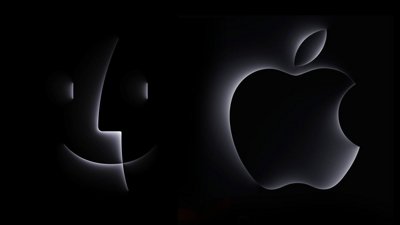The best Thunderbolt 4 docks and hubs you can buy for your Mac
If you're looking for a Thunderbolt 4 dock so that you can add more connectivity to your Mac, we've curated some of the best docking and port-expanding accessories currently on the market.
Most modern Mac models come with at least a few USB-C or Thunderbolt 4 ports. But, depending on the complexity of your setup, you may at times find yourself running out of ports. That's where a Thunderbolt 4 dock or hub comes in.
While there are a plethora of docks on the market, these are our picks for the best ones you can find.
Sonnet Echo 20 Thunderbolt 4 SuperDock
The Sonnet Echo 20 Thunderbolt 4 SuperDock received a 5-star review and is likely the best dock we've tested. It also sports the best price to feature ratio to date.
The ports accessible from the front includes a pair of USB-A 10-gig ports, two USB-C 10-gig ports, an SD 4.0 slot for memory cards, a combo headphone and microphone port meant for headsets with a TRRS jack, and a power indicator off to the right.
Around the back, the selection of ports starts with three Thunderbolt 4 ports, consisting of one for connecting the dock to the host Mac, and two more for connecting to peripherals or displays.
There are also two USB-A 10-gig and two USB-C 10-gig ports at the back, along with a HDMI 2.1 port for video, and a 2.5Gb Ethernet port. It also has a typical 3.5mm jack for a microphone accompanied by left and right unamplified RCA outputs, essential for high-end speaker connections.
There is also an M.2 NVMe SSD slot in the base of the dock for memory expansion. This can max out at about 2,500 megabytes per second for transfer speeds to and from the connected Mac.
The connected Mac can get up to 100W of power through the Thunderbolt connection. Any connected peripheral also gets plenty of power for proper operation.
Get the Sonnet Thunderbolt 4 dock for $299.99 on Amazon.
Belkin Pro Thunderbolt 4 Dock
Belkin's Connect Pro Thunderbolt 4 dock is a 12-port dock first announced in February. Although the Belkin Connect Pro dock features a variety of port options and a sleek design, it does also carry a hefty price tag of $349.
As far as USB-style ports, the dock sports two Thunderbolt 4 ports (a single upstream and a single downstream port), a pair of USB-A 3.1 ports, two USB-A 2.0 ports, and a single USB-C 3.1 Gen 2 port with support for USB-C PD 3.0.
Additionally, the Belkin Connect Pro dock also has an SD 4.0 card slot, a Gigabit Ethernet port, and a combination audio jack.
The dock can deliver up to 90W of total power for charging connected devices. In addition, it can power a single monitor at up to 8K resolution, or dual monitors at up to 4K resolution.
That said, due to limitations within Macs, Apple users aren't able to use both HDMI ports simultaneously. If you want to run two monitors with a Mac, you'll have to use one HDMI port and the Thunderbolt 4 port. This makes the second HDMI port a waste of space for Mac users.
Belkin seems to primarily be targeting office users and PC users with this offering.
The Belkin Connect Pro dock retails for $349.99.
CalDigit Thunderbolt Station 4 (TS4)
The CalDigit Thunderbolt Station 4 is an excellent dock that can suit the needs of most Mac users withs its 18 ports, familiar design, and fast data transfer.
On the front, you'll find a UHS-II SD4 card reader, a UHS-II SD 4 microSD card reader, an audio combination jack, a USB 3.2 port with 7.5W of power output, a USB-C port with 7.5W of power output, and a USB-C port with 20W.
On the rear, you'll find even more port options, including four USB-A 3.2 ports, a USB-C port, 2 downstream Thunderbolt 4 ports, a DisplayPort 1.4 port, audio input and output ports, and a 2.5Gb Ethernet port.
In short, you won't be left wanting for more wired connectivity options with this port. It can deliver 98W of power and drive a single 8K or 6K display, or a pair of 6K displays.
Data transfer speeds are fast, the dock is neutral enough to look great in any setup, and the price is right at $399.99 at B&H and on Amazon.com.
The TS4 is our top recommendation for a Thunderbolt 4 dock but, you'll operate at lower speeds if every port is used simultaneously. If you're looking for a solid dock with a plethora of port options, then the CalDigit TS4 is a solid choice.
OWC Thunderbolt Dock
The aptly named OWC Thunderbolt Dock sets out to add additional port options to machines that lack a variety of wired connectivity. To that end, it does deliver.
On the front of the dock, you'll find a 96W Thunderbolt 4 port, a combination audio jack, a USB-A 2.0 port, and an SD 4.0 card reader.
On the rear, you'll find the dock's power supply, three Thunderbolt 4 ports, a Gigabit Ethernet port, and three USB-A 3.0 ports with data transfer speeds of up to 10Gb per second.
It can drive up to two dual 4K displays or a single 5K, 6K, or 8K display. The OWC option also supports high-performance storage like NVMe and other accessories.
The OWC Thunderbolt Dock doesn't deliver the port variety or abundance of some of the other docks on this list, but it does cost less at $229 at OWC and on Amazon. It could be a good option for users who are on a stricter budget.
Thunderbolt 4 Element Hub
If you're looking to maximize the number of Thunderbolt 4 ports on your hub or dock, the CalDigit Thunderbolt Element Hub is a great choice for most users.
The accessory itself is more of a USB hub than a dock, but it fills a unique role among potential Mac accessories. On the front, you'll find four Thunderbolt 4 ports that are rated at 40Gbps and 18W. That's more ports than most other hubs on the market.
In addition to the Thunderbolt 4 ports, you'll also find four USB-A 3.2 ports. While there are several options on the market, there's no hub with a four-Thunderbolt, four-USB configuration.
You can even daisy-chain the Element hub with CalDigit's TS4 port to expand the number of Thunderbolt connectivity options you have. It can drive up to two 4K displays at 60Hz, or a single 8K display. Of course, it doesn't have a DisplayPort to HDMI port, so you'll need to use a dongle.
The Thunderbolt 4 Element Hub is a great choice for forward-thinking users who want the most Thunderbolt 4 ports in this type of form factor. It's priced at $229.99.
Satechi Thunderbolt 4 Slim Hub
Like the CalDigit Element Hub, the Satechi Thunderbolt 4 Slim Hub aims for simplicity by multiplying the number of Thunderbolt 4 ports available rather than adding a dozen other port types. There are four Thunderbolt 4 ports available, with one that attaches to the user's Mac.
The hub can provide up to 100W to the downstream Mac via an oversized power supply. There is also an extra USB-A 3.2 port for an extra SSD or accessory.
Like the other hubs, Thunderbolt 4 means limitations are based on the connected Mac. It can support two 4K screens at 60Hz, one 8K screen at 30Hz on compatible PCs, or one 6K screen at 60Hz on M1 and M2 Macs.
Get the Satechi Thunderbolt 4 Slim Hub for $199.99 from Satechi. It's also available for purchase on Amazon.com.
 Wesley Hilliard and Mike Peterson
Wesley Hilliard and Mike Peterson















 Wesley Hilliard
Wesley Hilliard
 Amber Neely
Amber Neely
 Andrew Orr
Andrew Orr
 William Gallagher
William Gallagher
 Michael Stroup
Michael Stroup
 Jess Pingrey
Jess Pingrey